ShopDreamUp AI ArtDreamUp
Deviation Actions
Description
Version 2 of my simple system meter, the icon is docked to just near the tray and should be set to stay topmost . The Battery and WiFi icons will change based on signal/battery strength. You have listed battery info, core temp(requires core temp program), cpu and ram, wifi status and recycle bin. Left click to show/hide info click on other icons for various tasks . I don't have any fancy configurations as there are a few things that can be changed. There is a process info section, here you can add programs to stay on top of this meter, ie hulu, mpc-hc, etc. Just clone a new section and change the process name accordingly. Under the battery section, in the [MeasurePowerPercent] change the 30 and 31 values to where you want the battery warning to show, ie I use 30% to warn me to plug the power back in. I also disable all windows monitoring of the battery levels to avoid conflict, plus windows tends to shut me down before I'm ready. Every 60 seconds,the TimeBuffer variable, when unplugged, the skin will check the power level and alert you if you fall below your set percent. The only other options are at the bottom of the skin. Right now, left clicking shows/hides the meter panel. If you add the second line, as per instructions in the skin, you can have the meter auto-hide after about 30 seconds. This timeout can be adjusted in the [MeasureShowInfo] section. Enjoy. New version uploaded at [link] Not sure how to just update the file so had to re-submit, you would think it would be obvious?
© 2013 - 2024 gmvolk
Comments0
Join the community to add your comment. Already a deviant? Log In
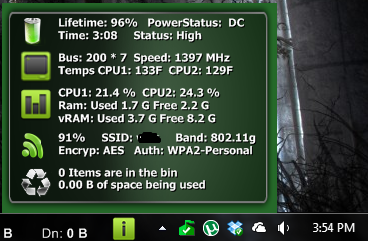
![#919 PNG PACK [JAMIE - PITY PARTY]](https://images-wixmp-ed30a86b8c4ca887773594c2.wixmp.com/i/7987c0a1-8d1a-4e36-8792-27397c043c79/df01h0e-1bb7dead-c288-47b6-a0fd-854a1f6ba4cf.png/v1/fill/w_350,h_350/_919_png_pack__jamie___pity_party__by_ungodlybee_df01h0e-350t.png)



























